Oppo Userlock Removal Tool is a small application for windows computer created by KingFirmware, which allows you to bypass or remove the user lock on your Oppo android devices. In order to use the Oppo Userlock Removal Tool, you just need to choose the option from the menu to perform one click process to unlock your device.
Moreover, this one method is the key to most of the matters of your smartphone. On the other hand, if in case you forget the Password, Security Code, Pattern or Pin Code of your OPPO phone, you can easily remove it and start using your phone like new after resetting it with the help of Find My Device feature. Remember, with the help of this “Universal method to reset OPPO devices” you can. Nov 23, 2020 Oppo Unlock Tool is a small but 100% working pattern and FRP remove tool for Oppo and Realme Phones. You can use the tool to bypass the forgotten Google Account verification lock, and Stuck at the Pattern lock screen.

Oppo Userlock Removal Tool is an efficient tool to remove lock from your Oppo devices. Since, this is an open source tool, you may use it free for always to bypass userlock on your Oppo devices. The supported Oppo models includes Oppo A37/A37f, Oppo A53, Oppo A57, Oppo R9/R9+/R9s/R9s+ and Oppo V7.
In order to use the Oppo Userlock Removal, you need to install the Universal ADB Driver on your computer.
After installing the Android Universal Driver on your computer you need to connect your Android device to the computer using the USB data cable. And once your Android device is detected by the computer, you need to launch the Tool.
Oppo Userlock Removal Tool
Package Name: Oppo_Userlock_Removal_Tool.zip
Alternative Name: Oppo Userlock Removal Tool
Package Version: v1.0
Package Size: 6.2 MB
Readme Once:
[*] Compatibility: The Oppo Userlock Removal Application runs perfectly on Windows XP, Windows Vista, Windows 7, Windows 8, Windows 8.1 and Windows 10 (32 bit and 64 bit).
[*] Take a Backup: If you are willing to try the above tool, then please take a backup of your personal data from your Android Smartphone or Tablet. As flashing any Firmware or recovery may brick the device.
[*] Other Tools: If you are searching for other useful tools then follow our Tools Section to download free GSM Tools.
[*] Credits: Oppo Userlock Removal is created and distributed by KingFirmware (developer). So, full credits goes to KingFirmware (developer) for sharing the tool for free.
Oppo FRP tool is made by Tech India that helps to Bypass Google Account verification problem from Any Oppo Android phone. Also, It helps to read Pattern, Password lock from all Oppo devices in One Click. Nowadays Google Account Verification problem is a big problem for all the latest and old Android devices. When we buy a smartphone and then add new Google credentials to protect our identity. but later we end up by factory reset our device and then the device will ask you to verify the owner identity of the device. If you Forgot the Google Account ID and password then it is very important to know the FRP remove methods from all android devices.
On this page, we share the latest Oppo FRP Tool that will help you to bypass the Google Account verification lock from your device. so check below you can download Oppo FRP Unlock Tool 2020 that helps you to bypass the Google account lock verification very easily.
If you want to know how to Unlock Google Account lock from your Oppo mobile then you can check below to know the FRP Bypass process.
Features:
Installer
Oppo FRP Tool comes with an installer.zip package. That means just download then extract the tool and then open the installer and then install the tool on your computer to use it.
Make sure: You need to install the MTK, Qualcomm USB driver first before you install and activate this tool on your PC.
Simple User interface
Oppo FRP Unlock Tool comes with a simple user interface. that means no need to be an expert to use this tool. anyone can use this tool.
Support Devices
This tool has the huge support of almost all Oppo MTK & Qualcomm powered Android devices easily. Also, it supports some other Chinese Android devices such as Micromax, Lava, ZTE, Huawei, Honor, Redmi, Oppo, Vivo, Nokia, Elephone, Infocus, Infinix, Coolpad, and many more devices.
FRP Bypass
You can use this tool to bypass the google account lock from your device. Some Oppo Android users facing FRP lock after the factory reset, because they have forgotten their Google ID and password. So this FRP Tool helps to bypass the FRP lock from any Android devices. Below I share some best alternative of it.
- Miracle Vivo Tool.
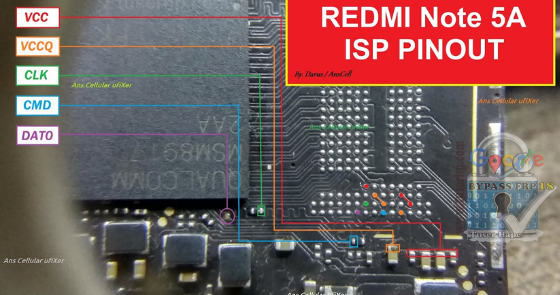
Download OPPO FRP Unlock Tool
Here I share with you the best working link to download Oppo FRP unlock Tool on your computer and laptop.
Make Sure: disable the Antivirus program on your computer then try to install Oppo FRP Unlock Tool on your PC.
| File Name | FRP_UNLOCK_TOOL.exe |
| Size | 110MB |
| Supported | Windows OS |
| Download link | Here |
How to Use OPPO FRP Unlock Tool
- Download Oppo Tool on your computer and extract it.
- Now power off your Oppo mobile and put your device into the Fastboot Mode.
- Connect your mobile in Fastboot Mode and click 1 and hit the enter button to check device connected or not.
- Then click 2 and hit enter to Remove OPPO FRP lock from your device.
- Now follow the on-screen instructions to unlock FRP lock from your device.
- That’s it.
- This is the easy way to Bypass Google account verification lock and accesses your Oppo phone once again.

World Bypass Oppo Tool Update
Here, I share the best Oppo FRP Unlock tool to unlock Google account lock from all Oppo devices. Anyone can use this tool easily and experience the best unlocking tool. I hope I clear all your problems.
World Bypass Oppo Tool Price
Source (1)